To find out your default network gateway address (router IP address) from a Mac OSX computer, please refer to the steps below:
Go to Finder > Applications > Utilities and launch your Terminal
At the Terminal screen, enter the following command:
route get default | grep gateway
You will now see the following information:
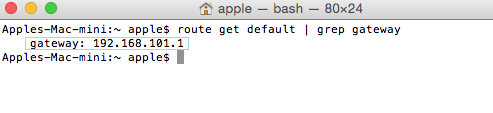
In this example, our default gateway address is 192.168.101.1
--------------------------------------------
To find this information from another computer system, kindly refer to the instructions from the link below.
How to find your Default Network Gateway
If you have any problems, please email us at support@simpletelly.com , and try to include any errors and a full description of the issue.
We'll get back to you as soon as possible to assist you.
Go to Finder > Applications > Utilities and launch your Terminal
At the Terminal screen, enter the following command:
route get default | grep gateway
You will now see the following information:
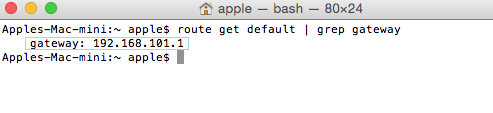
In this example, our default gateway address is 192.168.101.1
--------------------------------------------
To find this information from another computer system, kindly refer to the instructions from the link below.
How to find your Default Network Gateway
If you have any problems, please email us at support@simpletelly.com , and try to include any errors and a full description of the issue.
We'll get back to you as soon as possible to assist you.
