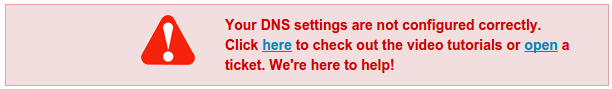
Despite completing the setup process according to our instructions, we've found that this error still occasionally appears for some of our customers.
Unfortunately this is a common issue in select countries where the Internet is restricted or censored at the ISP level, or if the network provider you're using employs different or strict routing methods. Unfortunately by employing these features, they break full Smart DNS support.
If you experience this, SimpleTelly may not be fully supported by your network as some channels will not play at all while others work fine.
We have a couple of work arounds which may help, so please give them a try:
1) The network you're currently using does not support DNS changes.
Please visit our FAQ on networks that don't work well with our service:
Will SimpleTelly work for me?
2) Internet redirection due to firewall or browser add ons.
Solution: Please disable any and all browser based add ons that you may have installed. Please note that some browser extensions may overwrite your Internet connection and prevent you from connecting to SimpleTelly.
Please also disable any parental controls that may be present on your system as they may overwrite the SimpleTelly DNS.
If the steps above don't work for you, please get in touch with our technical support team as we will then be able to provide further assistance.
Our technical support team can be contacted at support@simpletelly.com
