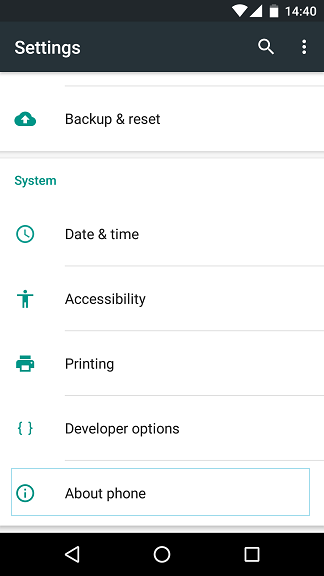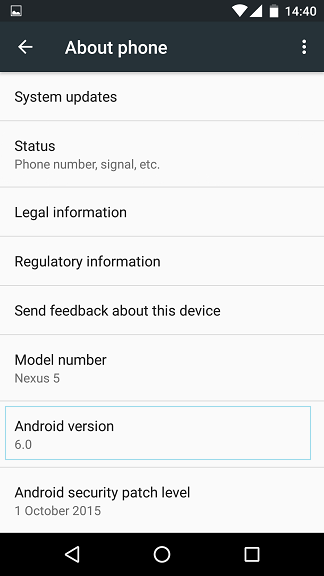How to check your Android device version
Print
Created by: Suria
Modified on: Tue, 1 Dec, 2015 at 12:08 PM
While the steps below were tried on a Android 6.0 (Marshmallow) device, they are generally the same on all versions of Android devices.
1) Open your Settings menu and tap on About
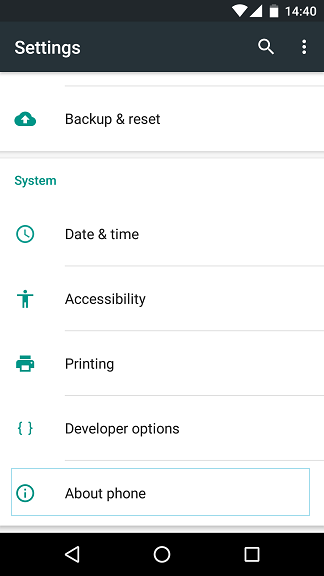
2) You should now see the general information of your device, including the Android version.
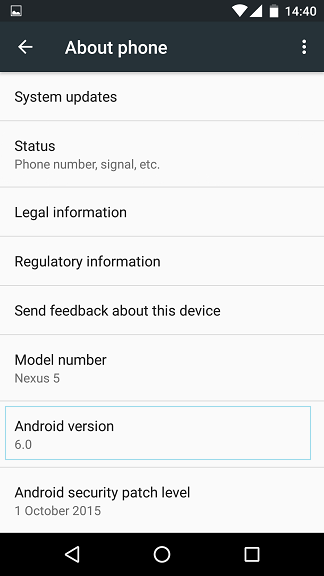
In this example, the Android device version is 6.0 (Marshmallow)
If you are having any queries or require any assistance, please do not hesitate to email us at support@simpletelly.com and we will get back to you as soon as possible.
Suria is the author of this solution article.
Did you find it helpful?
Yes
No
Send feedback Sorry we couldn't be helpful. Help us improve this article with your feedback.