If you've tried to clear your Google Chrome's browser cache as per the link here and you're still having problems, you can try to clear the internal host cache.
Note: Only do this if you can use our service on a different browser but not on a Google Chrome.
Launch Google chrome and type the command below at your address bar
chrome://net-internals/#dns
You should now able to see a button called Clear Host Cache, click on it and restart your computer.
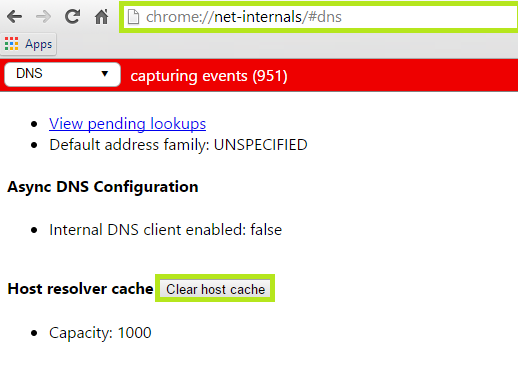
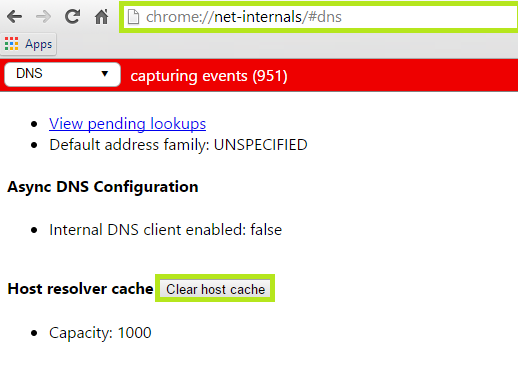
If you are still having problems, please email us at
support@simpletelly.com
, and try to include any errors and a full description of the
fault.
We'll get back to you as soon as possible.
