*We used an iPad 2 to create these instructions, but it should be the same for all versions of iPad.
iPad Settings
From the main screen, choose the Settings option.
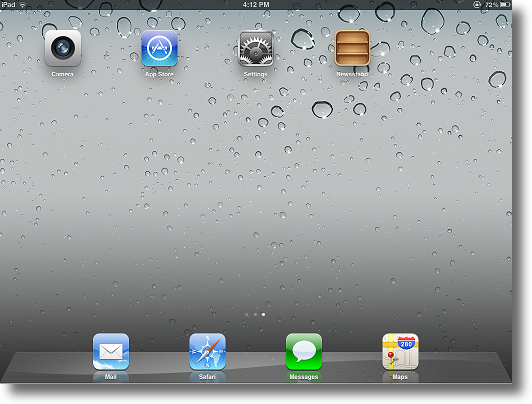
Your iPad Settings menu should now be displayed.
Clearing Cache
Select the option labeled Safari and click on the option labeled Clear Cache.
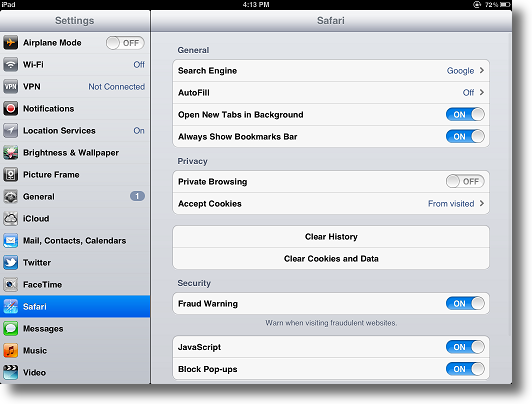
A pop up message will appear to confirm your choice.
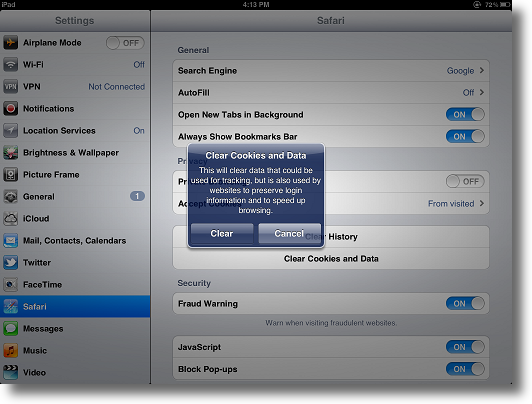
Click Clear to proceed.
Do the same to clear Cookies.
Cache Cleared
Your iPad will work for a moment and the process will complete. You've now successfully deleted all cache and cookies from your iPad!
Other Browsers/Devices
If you wish to clear the cache for a different browser/device, please refer to our instructions which can be found here.
